Tips and tricks for those using Blogger (blogspot) for their blogs. Complete help for the New Blogger, blogger Hacks, Blog design, Blog Template, SEO, Adsense, Blogging Tips and Tricks, Making money through blogs.
Thursday, July 8, 2010
PHP - Printing a random file from a folder
This code is useful if you have ad codes in different files and want to randomly rotate them.
Show headline ticker in your blog
Display a cool headlines ticker in your blogs and change the way it looks!
With our "Headlines widget" you can put a customized latest posts ticker directly into your blogs unlike a normal code copy and past process.
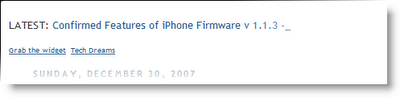
Like our earlier headlines scroller widget, we developed a clean interface to take the full advantage of this cool feature:
Just copy the above code and paste it in new widget of your blog. Also, don’t forget to add your sitename in the last line of HTML code where I’ve mentioned “http://yoursitename.blogspot.com”. I mean just replace it with your sitename and you are done.
MySql Tutorial 6 - Using mysql in Batch Mode
shell>mysql <batch-file
If you are running mysql under Windows and have some special characters in the file that cause problems, you can do this:
C:\>mysql -e "sourcebatch-file"
If you need to specify connection parameters on the command line, the command might look like this:
shell>mysql -hhost-uuser-p <batch-file
Enter password:********
MySql Tutorial 5 - Getting Information About Databases and Tables
You have previously seen
SHOW DATABASES, which lists the databases managed by the server. To find out which database is currently selected, use the DATABASE() function:mysql>SELECT DATABASE();
+------------+
| DATABASE() |
+------------+
| menagerie |
+------------+
MySql Tutorial 4 - Retrieving Information from a Table
Contents
MySql Tutorial 3 – Creating and Using a Database
1. Creating and Selecting a Database
2. Creating a Table
3. Loading Data into a Table
Once you know how to enter commands, you are ready to access a database.
Suppose that you have several pets in your home (your menagerie) and you would like to keep track of various types of information about them. You can do so by creating tables to hold your data and loading them with the desired information. Then you can answer different sorts of questions about your animals by retrieving data from the tables. This section shows you how to:
MySql Tutorial 2 - Entering Queries
Here's a simple command that asks the server to tell you its version number and the current date. Type it in as shown here following the
mysql> prompt and press Enter:mysql>SELECT VERSION(), CURRENT_DATE;
+----------------+--------------+
| VERSION() | CURRENT_DATE |
+----------------+--------------+
| 5.0.7-beta-Max | 2005-07-11 |
+----------------+--------------+
1 row in set (0.01 sec)
mysql>
MySql Tutorial 1 – Connecting to and Disconnecting from the Server
shell>mysql -hhost-uuser-p
Enter password:********
PHP Filter
What is a PHP Filter?
A PHP filter is used to validate and filter data coming from insecure sources.
To test, validate and filter user input or custom data is an important part of any web application.
The PHP filter extension is designed to make data filtering easier and quicker.
Why use a Filter?
Almost all web applications depend on external input. Usually this comes from a user or another application (like a web service). By using filters you can be sure your application gets the correct input type.
You should always filter all external data!
Input filtering is one of the most important application security issues.
What is external data?
- Input data from a form
- Cookies
- Web services data
- Server variables
- Database query results
Functions and Filters
To filter a variable, use one of the following filter functions:
- filter_var() - Filters a single variable with a specified filter
- filter_var_array() - Filter several variables with the same or different
filters - filter_input - Get one input variable and filter it
- filter_input_array - Get several input variables and filter them with
the same or different filters
In the example below, we validate an integer using the filter_var() function:
$int = 123; if(!filter_var($int, FILTER_VALIDATE_INT)) |
The code above uses the "FILTER_VALIDATE_INT" filter to filter the variable. Since the integer is valid, the output of the code above will be:
"Integer is valid".
If we try with a variable that is not an integer (like "123abc"), the output will be: "Integer is not valid".
Validating and Sanitizing
There are two kinds of filters:
Validating filters:
- Are used to validate user input
- Strict format rules (like URL or E-Mail validating)
- Returns the expected type on success or FALSE on failure
Sanitizing filters:
- Are used to allow or disallow specified characters in a string
- No data format rules
- Always return the string
Options and Flags
Options and flags are used to add additional filtering options to the specified filters.
Different filters have different options and flags.
In the example below, we validate an integer using the filter_var() and the "min_range" and "max_range" options:
$var=300; $int_options = array( if(!filter_var($var, FILTER_VALIDATE_INT, $int_options)) |
Like the code above, options must be put in an associative array with the name "options". If a flag is used it does not need to be in an array.
Since the integer is "300" it is not in the specified range, and the output of the code above will be:
"Integer is not valid".
Validate Input
Let's try validating input from a form.
The first thing we need to do is to confirm that the input data we are
looking for exists.
Then we filter the input data using the filter_input() function.
In the example below, the input variable "email" is sent to the PHP page:
if(!filter_has_var(INPUT_GET, "email")) |
Example Explained
The example above has an input (email) sent to it using the "GET" method:
- Check if an "email" input variable of the "GET" type exist
- If the input variable exists, check if it is a valid e-mail address
Sanitize Input
Let's try cleaning up an URL sent from a form.
First we confirm that the input data we are looking for exists.
Then we sanitize the input data using the filter_input() function.
In the example below, the input variable "url" is sent to the PHP page:
if(!filter_has_var(INPUT_POST, "url")) |
Example Explained
The example above has an input (url) sent to it using the "POST" method:
- Check if the "url" input of the "POST" type exists
- If the input variable exists, sanitize (take away invalid characters) and store it in the $url variable
If the input variable is a string like this "http://www.iwebgator.com/", the $url variable after the sanitizing will look like this:
http://www.iwebgator.com/ |
Filter Multiple Inputs
A form almost always consist of more than one input field. To avoid calling the filter_var or filter_input functions over and over, we can use the filter_var_array or the filter_input_array functions.
In this example we use the filter_input_array() function to filter three GET variables. The received GET variables is a name, an age and an e-mail address:
$filters = array $result = filter_input_array(INPUT_GET, $filters); if (!$result["age"]) |
Example Explained
The example above has three inputs (name, age and email) sent to it using the "GET" method:
- Set an array containing the name of input variables and the filters used on the specified input variables
- Call the filter_input_array() function with the GET input variables and the array we just set
- Check the "age" and "email" variables in the $result variable for invalid inputs. (If any of the input variables are invalid, that input variable will be FALSE after the filter_input_array() function)
The second parameter of the filter_input_array() function can be an array or
a single filter ID.
If the parameter is a single filter ID all values in the input array are
filtered by the specified filter.
If the parameter is an array it must follow these rules:
- Must be an associative array containing an input variable as an array key (like the "age" input variable)
- The array value must be a filter ID or an array specifying the filter, flags and options
Using Filter Callback
It is possible to call a user defined function and use it as a filter using the FILTER_CALLBACK filter. This way, we have full control of the data filtering.
You can create your own user defined function or use an existing PHP function
The function you wish to use to filter is specified the same way as an option is specified. In an associative array with the name "options"
In the example below, we use a user created function to convert all "_" to whitespaces:
function convertSpace($string) |
The result from the code above should look like this:
Peter is a great guy! |
Example Explained
The example above converts all "_" to whitespaces:
- Create a function to replace "_" to whitespaces
- Call the filter_var() function with the FILTER_CALLBACK filter and an array containing our function
PHP Exception Handling
What is an Exception
With PHP 5 came a new object oriented way of dealing with errors.
Exception handling is used to change the normal flow of the code execution if a specified error (exceptional) condition occurs. This condition is called an exception.
This is what normally happens when an exception is triggered:
- The current code state is saved
- The code execution will switch to a predefined (custom) exception handler function
- Depending on the situation, the handler may then resume the execution from the saved code state, terminate the script execution or continue the script from a different location in the code
We will show different error handling methods:
- Basic use of Exceptions
- Creating a custom exception handler
- Multiple exceptions
- Re-throwing an exception
- Setting a top level exception handler
Note: Exceptions should only be used with error conditions, and should not be used to jump to another place in the code at a specified point.
Basic Use of Exceptions
When an exception is thrown, the code following it will not be executed, and PHP will try to find the matching "catch" block.
If an exception is not caught, a fatal error will be issued with an "Uncaught Exception" message.
Lets try to throw an exception without catching it:
//create function with an exception |
The code above will get an error like this:
Fatal error: Uncaught exception 'Exception' |
Try, throw and catch
To avoid the error from the example above, we need to create the proper code to handle an exception.
Proper exception code should include:
- Try - A function using an exception should be in a "try" block. If the exception does not trigger, the code will continue as normal. However if the exception triggers, an exception is "thrown"
- Throw - This is how you trigger an exception. Each "throw" must have at least one "catch"
- Catch - A "catch" block retrieves an exception and creates an object containing the exception information
Lets try to trigger an exception with valid code:
//create function with an exception |
The code above will get an error like this:
Message: Value must be 1 or below |
Example explained:
The code above throws an exception and catches it:
- The checkNum() function is created. It checks if a number is greater than 1. If it is, an exception is thrown
- The checkNum() function is called in a "try" block
- The exception within the checkNum() function is thrown
- The "catch" block retrives the exception and creates an object ($e) containing the exception information
- The error message from the exception is echoed by calling $e->getMessage() from the exception object
However, one way to get around the "every throw must have a catch" rule is to set a top level exception handler to handle errors that slip through.
Creating a Custom Exception Class
Creating a custom exception handler is quite simple. We simply create a special class with functions that can be called when an exception occurs in PHP. The class must be an extension of the exception class.
The custom exception class inherits the properties from PHP's exception class and you can add custom functions to it.
Lets create an exception class:
class customException extends Exception $email = "someone@example...com"; try catch (customException $e) |
The new class is a copy of the old exception class with an addition of the errorMessage() function. Since it is a copy of the old class, and it inherits the properties and methods from the old class, we can use the exception class methods like getLine() and getFile() and getMessage().
Example explained:
The code above throws an exception and catches it with a custom exception class:
- The customException() class is created as an extension of the old exception class. This way it inherits all methods and properties from the old exception class
- The errorMessage() function is created. This function returns an error message if an e-mail address is invalid
- The $email variable is set to a string that is not a valid e-mail address
- The "try" block is executed and an exception is thrown since the e-mail address is invalid
- The "catch" block catches the exception and displays the error message
Multiple Exceptions
It is possible for a script to use multiple exceptions to check for multiple conditions.
It is possible to use several if..else blocks, a switch, or nest multiple exceptions. These exceptions can use different exception classes and return different error messages:
class customException extends Exception catch(Exception $e) |
Example explained:
The code above tests two conditions and throws an exception if any of the conditions are not met:
- The customException() class is created as an extension of the old exception class. This way it inherits all methods and properties from the old exception class
- The errorMessage() function is created. This function returns an error message if an e-mail address is invalid
- The $email variable is set to a string that is a valid e-mail address, but contains the string "example"
- The "try" block is executed and an exception is not thrown on the first condition
- The second condition triggers an exception since the e-mail contains the string "example"
- The "catch" block catches the exception and displays the correct error message
If there was no customException catch, only the base exception catch, the exception would be handled there
Re-throwing Exceptions
Sometimes, when an exception is thrown, you may wish to handle it differently than the standard way. It is possible to throw an exception a second time within a "catch" block.
A script should hide system errors from users. System errors may be important for the coder, but is of no interest to the user. To make things easier for the user you can re-throw the exception with a user friendly message:
class customException extends Exception $email = "someone@example.com"; try catch (customException $e) |
Example explained:
The code above tests if the email-address contains the string "example" in
it, if it does, the exception is re-thrown:
- The customException() class is created as an extension of the old exception class. This way it inherits all methods and properties from the old exception class
- The errorMessage() function is created. This function returns an error message if an e-mail address is invalid
- The $email variable is set to a string that is a valid e-mail address, but contains the string "example"
- The "try" block contains another "try" block to make it possible to re-throw the exception
- The exception is triggered since the e-mail contains the string "example"
- The "catch" block catches the exception and re-throws a "customException"
- The "customException" is caught and displays an error message
If the exception is not caught in it's current "try" block, it will search for a catch block on "higher levels".
Set a Top Level Exception Handler
The set_exception_handler() function sets a user-defined function to handle all uncaught exceptions.
function myException($exception) set_exception_handler('myException');throw new Exception('Uncaught Exception occurred'); |
The output of the code above should be something like this:
Exception: Uncaught Exception occurred |
In the code above there was no "catch" block. Instead, the top level exception handler triggered. This function should be used to catch uncaught exceptions.
Rules for exceptions
- Code may be surrounded in a try block, to help catch potential exceptions
- Each try block or "throw" must have at least one corresponding catch block
- Multiple catch blocks can be used to catch different classes of exceptions
- Exceptions can be thrown (or re-thrown) in a catch block within a try block
A simple rule: If you throw something, you have to catch it.
PHP Error Handling
PHP Error Handling
When creating scripts and web applications, error handling is an important part. If your code lacks error checking code, your program may look very unprofessional and you may be open to security risks.
This tutorial contains some of the most common error checking methods in PHP.
We will show different error handling methods:
- Simple "die()" statements
- Custom errors and error triggers
- Error reporting
Basic Error Handling: Using the die() function
The first example shows a simple script that opens a text file:
$file=fopen("welcome.txt","r"); |
If the file does not exist you might get an error like this:
Warning: fopen(welcome.txt) [function.fopen]: failed to open stream: |
To avoid that the user gets an error message like the one above, we test if the file exist before we try to access it:
if(!file_exists("welcome.txt")) |
Now if the file does not exist you get an error like this:
File not found |
The code above is more efficient than the earlier code, because it uses a simple error handling mechanism to stop the script after the error.
However, simply stopping the script is not always the right way to go. Let's take a look at alternative PHP functions for handling errors.
Creating a Custom Error Handler
Creating a custom error handler is quite simple. We simply create a special function that can be called when an error occurs in PHP.
This function must be able to handle a minimum of two parameters (error level and error message) but can accept up to five parameters (optionally: file, line-number, and the error context):
Syntax
error_function(error_level,error_message, |
| Parameter | Description |
|---|---|
| error_level | Required. Specifies the error report level for the user-defined error. Must be a value number. See table below for possible error report levels |
| error_message | Required. Specifies the error message for the user-defined error |
| error_file | Optional. Specifies the filename in which the error occurred |
| error_line | Optional. Specifies the line number in which the error occurred |
| error_context | Optional. Specifies an array containing every variable, and their values, in use when the error occurred |
Error Report levels
These error report levels are the different types of error the user-defined error handler can be used for:
| Value | Constant | Description |
|---|---|---|
| 2 | E_WARNING | Non-fatal run-time errors. Execution of the script is not halted |
| 8 | E_NOTICE | Run-time notices. The script found something that might be an error, but could also happen when running a script normally |
| 256 | E_USER_ERROR | Fatal user-generated error. This is like an E_ERROR set by the programmer using the PHP function trigger_error() |
| 512 | E_USER_WARNING | Non-fatal user-generated warning. This is like an E_WARNING set by the programmer using the PHP function trigger_error() |
| 1024 | E_USER_NOTICE | User-generated notice. This is like an E_NOTICE set by the programmer using the PHP function trigger_error() |
| 4096 | E_RECOVERABLE_ERROR | Catchable fatal error. This is like an E_ERROR but can be caught by a user defined handle (see also set_error_handler()) |
| 8191 | E_ALL | All errors and warnings, except level E_STRICT (E_STRICT will be part of E_ALL as of PHP 6.0) |
Now lets create a function to handle errors:
function customError($errno, $errstr) |
The code above is a simple error handling function. When it is triggered, it gets the error level and an error message. It then outputs the error level and message and terminates the script.
Now that we have created an error handling function we need to decide when it should be triggered.
Set Error Handler
The default error handler for PHP is the built in error handler. We are going to make the function above the default error handler for the duration of the script.
It is possible to change the error handler to apply for only some errors, that way the script can handle different errors in different ways. However, in this example we are going to use our custom error handler for all errors:
set_error_handler("customError"); |
Since we want our custom function to handle all errors, the set_error_handler() only needed one parameter, a second parameter could be added to specify an error level.
Example
Testing the error handler by trying to output variable that does not exist:
//error handler function //set error handler //trigger error |
The output of the code above should be something like this:
Custom error: [8] Undefined variable: test |
Trigger an Error
In a script where users can input data it is useful to trigger errors when an illegal input occurs. In PHP, this is done by the trigger_error() function.
Example
In this example an error occurs if the "test" variable is bigger than "1":
$test=2; |
The output of the code above should be something like this:
Notice: Value must be 1 or below |
An error can be triggered anywhere you wish in a script, and by adding a second parameter, you can specify what error level is triggered.
Possible error types:
- E_USER_ERROR - Fatal user-generated run-time error. Errors that can not be recovered from. Execution of the script is halted
- E_USER_WARNING - Non-fatal user-generated run-time warning. Execution of the script is not halted
- E_USER_NOTICE - Default. User-generated run-time notice. The script found something that might be an error, but could also happen when running a script normally
Example
In this example an E_USER_WARNING occurs if the "test" variable is bigger than "1". If an E_USER_WARNING occurs we will use our custom error handler and end the script:
//error handler function //set error handler //trigger error |
The output of the code above should be something like this:
Error: [512] Value must be 1 or below |
Now that we have learned to create our own errors and how to trigger them, lets take a look at error logging.
Error Logging
By default, PHP sends an error log to the servers logging system or a file, depending on how the error_log configuration is set in the php.ini file. By using the error_log() function you can send error logs to a specified file or a remote destination.
Sending errors messages to yourself by e-mail can be a good way of getting notified of specific errors.
Send an Error Message by E-Mail
In the example below we will send an e-mail with an error message and end the script, if a specific error occurs:
//error handler function //set error handler //trigger error |
The output of the code above should be something like this:
Error: [512] Value must be 1 or below |
And the mail received from the code above looks like this:
Error: [512] Value must be 1 or below |
This should not be used with all errors. Regular errors should be logged on the server using the default PHP logging system.
PHP Secure E-mails
PHP E-mail Injections
First, look at the PHP code from the previous chapter:
if (isset($_REQUEST['email']))"; } ?> |
The problem with the code above is that unauthorized users can insert data into the
mail headers via the input form.
What happens if the user adds the following text to the email input field in
the form?
someone@example.com%0ACc:person2@example.com |
The mail() function puts the text above into the mail headers as usual, and now the
header has an extra Cc:, Bcc:, and To: field. When the user clicks the submit
button, the e-mail will be sent to all of the addresses above!
PHP Stopping E-mail Injections
The best way to stop e-mail injections is to validate the input.
The code below is the same as in the previous chapter, but now we have added an input validator
that checks the email field in the form:
if (isset($_REQUEST['email'])) //check if the email address is invalid"; } ?> |
In the code above we use PHP filters to validate input:
- The FILTER_SANITIZE_EMAIL filter removes all illegal e-mail characters
from a string - The FILTER_VALIDATE_EMAIL filter validates value as an e-mail address
The PHP mail() Function
The PHP mail() Function
The PHP mail() function is used to send emails from inside a script.
Syntax
mail(to,subject,message,headers,parameters) |
| Parameter | Description |
|---|---|
| to | Required. Specifies the receiver / receivers of the email |
| subject | Required. Specifies the subject of the email. Note: This parameter cannot contain any newline characters |
| message | Required. Defines the message to be sent. Each line should be separated with a LF (\n). Lines should not exceed 70 characters |
| headers | Optional. Specifies additional headers, like From, Cc, and Bcc. The additional headers should be separated with a CRLF (\r\n) |
| parameters | Optional. Specifies an additional parameter to the sendmail program |
Note: For the mail functions to be available, PHP requires an installed
and working email system. The program to be used is defined by the configuration
settings in the php.ini file. Read more in our PHP
Mail reference.
PHP Simple E-Mail
The simplest way to send an email with PHP is to send a text email.
In the example below we first declare the variables ($to, $subject, $message,
$from, $headers), then we use the variables in the mail() function to send an e-mail:
$to = "someone@example.com"; |
PHP Mail Form
With PHP, you can create a feedback-form on your website. The example below
sends a text message to a specified e-mail address:
if (isset($_REQUEST['email']))"; } ?> |
This is how the example above works:
- First, check if the email input field is filled out
- If it is not set (like when the page is
first visited); output the HTML form - If it is set (after the form is filled out);
send the email from the form - When submit is pressed after the form is filled out, the page reloads,
sees that the email input is set, and sends the email
Note: This is the simplest way to send e-mail, but it is not
secure. In the next chapter of this tutorial you can read more about vulnerabilities in e-mail
scripts, and how to validate user input to make it more secure.
PHP Session Variables
PHP Session Variables
When you are working with an application, you open it, do some changes and then you close it. This is much like a Session. The computer knows who you are. It knows when you start the application and when you end. But on the internet there is one problem: the web server does not know who you are and what you do because the HTTP address doesn't maintain state.
A PHP session solves this problem by allowing you to store user information on the server for later use (i.e. username, shopping items, etc). However, session information is temporary and will be deleted after the user has left the website. If you need a permanent storage you may want to store the data in a database.
Sessions work by creating a unique id (UID) for each visitor and store variables based on this UID. The UID is either stored in a cookie or is propagated in the URL.
Starting a PHP Session
Before you can store user information in your PHP session, you must first start up the session.
Note: The session_start() function must appear BEFORE the tag:
The code above will register the user's session with the server, allow you to start saving user information, and assign a UID for that user's session.
Storing a Session Variable
The correct way to store and retrieve session variables is to use the PHP $_SESSION variable:
session_start(); //retrieve session data |
Output:
Pageviews=1 |
In the example below, we create a simple page-views counter. The isset() function checks if the "views" variable has already been set. If "views" has been set, we can increment our counter. If "views" doesn't exist, we create a "views" variable, and set it to 1:
if(isset($_SESSION['views'])) |
Destroying a Session
If you wish to delete some session data, you can use the unset() or the session_destroy() function.
The unset() function is used to free the specified session variable:
unset($_SESSION['views']); |
You can also completely destroy the session by calling the session_destroy() function:
session_destroy(); |
Note: session_destroy() will reset your session and you will lose all your stored session data.
PHP Cookies
What is a Cookie?
A cookie is often used to identify a user. A cookie is a small file that the server embeds on the user's computer. Each time the same computer requests a page with a browser, it will send the cookie too. With PHP, you can both create and retrieve cookie values.
How to Create a Cookie?
The setcookie() function is used to set a cookie.
Note: The setcookie() function must appear BEFORE the tag.
Syntax
setcookie(name, value, expire, path, domain); |
Example
In the example below, we will create a cookie named "user" and assign the value "Alex Porter" to it. We also specify that the cookie should expire after one hour:
setcookie("user", "Alex Porter", time()+3600); |
Note: The value of the cookie is automatically URLencoded when sending the cookie, and automatically decoded when received (to prevent URLencoding, use setrawcookie() instead).
How to Retrieve a Cookie Value?
The PHP $_COOKIE variable is used to retrieve a cookie value.
In the example below, we retrieve the value of the cookie named "user" and display it on a page:
// Print a cookie // A way to view all cookies |
In the following example we use the isset() function to find out if a cookie has been set:
if (isset($_COOKIE["user"])) |
How to Delete a Cookie?
When deleting a cookie you should assure that the expiration date is in the past.
Delete example:
// set the expiration date to one hour ago |
What if a Browser Does NOT Support Cookies?
If your application deals with browsers that do not support cookies, you will have to use other methods to pass information from one page to another in your application. One method is to pass the data through forms (forms and user input are described earlier in this tutorial).
The form below passes the user input to "welcome.php" when the user clicks on the "Submit" button:
Retrieve the values in the "welcome.php" file like this:
Welcome . |
PHP File Upload
Create an Upload-File Form
To allow users to upload files from a form can be very useful.
Look at the following HTML form for uploading files:
enctype="multipart/form-data"> |
Notice the following about the HTML form above:
- The enctype attribute of the
- The type="file" attribute of the tag specifies that the input should
be processed as a file. For example, when viewed in a browser, there will be
a browse-button next to the input field
Note: Allowing users to upload files is a big security risk. Only permit
trusted users
to perform file uploads.
Create The Upload Script
The "upload_file.php" file contains the code for uploading a file:
if ($_FILES["file"]["error"] > 0) |
By using the global PHP $_FILES array you can upload files from a client computer to
the remote server.
The first parameter is the form's input name and the second index can be
either "name", "type", "size", "tmp_name" or "error". Like this:
- $_FILES["file"]["name"] - the name of the uploaded file
- $_FILES["file"]["type"] - the type of the uploaded file
- $_FILES["file"]["size"] - the size in bytes of the uploaded file
- $_FILES["file"]["tmp_name"] - the name of the temporary copy of
the file stored on the server - $_FILES["file"]["error"] - the error code resulting from the file
upload
This is a very simple way of uploading files. For security reasons, you
should add
restrictions on what the user is allowed to upload.
Restrictions on Upload
In this script we add some restrictions to the file upload. The user may only upload
.gif or .jpeg files and the file size must be under 20 kb:
if ((($_FILES["file"]["type"] == "image/gif") |
Note: For IE to recognize jpg files the type must be pjpeg, for
FireFox it must be jpeg.
Saving the Uploaded File
The examples above create a temporary copy of the uploaded files in the PHP
temp folder on the server.
The temporary copied files disappears when the script ends. To store the
uploaded file we need to copy it to a different location:
if ((($_FILES["file"]["type"] == "image/gif") if (file_exists("upload/" . $_FILES["file"]["name"])) |
The script above checks if the file already exists, if it does not, it copies the file to the specified folder.
Note: This example saves the file to a new folder called "upload"
PHP File Handling
Opening a File
The fopen() function is used to open files in PHP.
The first parameter of this function contains the name of the file to be opened and the second parameter specifies in which mode the file should be opened:
$file=fopen("welcome.txt","r"); |
The file may be opened in one of the following modes:
| Modes | Description |
|---|---|
| r | Read only. Starts at the beginning of the file |
| r+ | Read/Write. Starts at the beginning of the file |
| w | Write only. Opens and clears the contents of file; or creates a new file if it doesn't exist |
| w+ | Read/Write. Opens and clears the contents of file; or creates a new file if it doesn't exist |
| a | Append. Opens and writes to the end of the file or creates a new file if it doesn't exist |
| a+ | Read/Append. Preserves file content by writing to the end of the file |
| x | Write only. Creates a new file. Returns FALSE and an error if file already exists |
| x+ | Read/Write. Creates a new file. Returns FALSE and an error if file already exists |
Note: If the fopen() function is unable to open the
specified file, it returns 0 (false).
Example
The following example generates a message if the fopen() function is unable
to open the specified file:
$file=fopen("welcome.txt","r") or exit("Unable to open file!"); |
Closing a File
The fclose() function is used to close an open file:
$file = fopen("test.txt","r");//some code to be executed fclose($file); |
Check End-of-file
The feof() function checks if the "end-of-file" (EOF) has been reached.
The feof() function is useful for looping through data of unknown length.
Note: You cannot read from files opened in w, a, and x mode!
if (feof($file)) echo "End of file"; |
Reading a File Line by Line
The fgets() function is used to read a single line from a file.
Note: After a call to this function the file pointer has moved to the next line.
Example
The example below reads a file line by line, until the end of file is reached:
$file = fopen("welcome.txt", "r") or exit("Unable to open file!"); |
Reading a File Character by Character
The fgetc() function is used to read a single character from a file.
Note: After a call to this function the file pointer moves to the next character.
Example
The example below reads a file character by character, until the end of file is reached:
$file=fopen("welcome.txt","r") or exit("Unable to open file!"); |
PHP Include() and require() File
Server Side Includes
You can insert the content of a file into a PHP file before the server executes it, with the include() or require() function. The two functions are identical in every way, except how they handle errors. The include() function generates a warning (but the script will continue execution) while the require() function generates a fatal error (and the script execution will stop after the error).
These two functions are used to create functions, headers, footers, or elements that can be reused on multiple pages.
This can save the developer a considerable amount of time. This means that you can create a standard header or menu file that you want all your web pages to include. When the header needs to be updated, you can only update this one include file, or when you add a new page to your site, you can simply change the menu file (instead of updating the links on all web pages).
The include() Function
The include() function takes all the text in a specified file and copies it
into the file that uses the include function.
Example 1
Assume that you have a standard header file, called "header.php". To include
the header file in a page, use the include() function, like this:
|
Example 2
Now, let's assume we have a standard menu file that should be used on all
pages (include files usually have a ".php"
extension). Look at the "menu.php" file below:
http://www.iwebgator.com/index.php">Home | |
The three files, "default.php", "about.php", and "contact.php"
should all include the "menu.php" file.
Here is the code in "default.php":
|
If you look at the source code of the "default.php" in a browser, it will look something like
this:
|
And, of course, we would have to do the same thing for "about.php" and "contact.php".
By using include files, you simply have to update the text in the "menu.php"
file if you decide to rename or change the order of the links or add another web page to the site.
The require() Function
The require() function is identical to include(), except that it handles
errors differently.
The include() function generates a warning (but the script will continue
execution) while the require() function generates a fatal error (and the script
execution will stop after the error).
If you include a file with the include() function and an error occurs, you
might get an error message like the one below.
PHP code:
|
Error message:
Warning: include(wrongFile.php) [function.include]: Warning: include() [function.include]: Hello World! |
Notice that the echo statement is still executed! This is because a Warning
does not stop the script execution.
Now, let's run the same example with the require() function.
PHP code:
|
Error message:
Warning: require(wrongFile.php) [function.require]: Fatal error: require() [function.require]: |
The echo statement was not executed because the script execution stopped
after the fatal error.
It is recommended to use the require() function instead of include(), because
scripts should not continue executing if files are missing or misnamed.
PHP Date()
The PHP Date() Function
The PHP date() function formats a timestamp to a more readable date and time.
Syntax
date(format,timestamp) |
| Parameter | Description |
|---|---|
| format | Required. Specifies the format of the timestamp |
| timestamp | Optional. Specifies a timestamp. Default is the current date and time (as a timestamp) |
PHP Date - What is a Timestamp?
A timestamp is the number of seconds since January 1, 1970 at 00:00:00 GMT.
This is also known as the Unix Timestamp.
PHP Date - Format the Date
The first parameter in the date() function specifies how to format the
date/time. It uses letters to represent date and time formats. Here are some of
the letters that can be used:
- d - The day of the month (01-31)
- m - The current month, as a number (01-12)
- Y - The current year in four digits
Other characters, like"/", ".", or "-" can also be inserted between the
letters to add additional formatting:
echo date("Y/m/d"); |
The output of the code above could be something like this:
2006/07/11 |
PHP Date - Adding a Timestamp
The second parameter in the date() function specifies a timestamp. This
parameter is optional. If you do not supply a timestamp, the
current time will be used.
In our next example we will use the mktime() function to create a timestamp for tomorrow.
The mktime() function returns the Unix timestamp for a specified date.
Syntax
mktime(hour,minute,second,month,day,year,is_dst) |
To go
one day in the future we simply add one to the day argument of mktime():
$tomorrow = mktime(0,0,0,date("m"),date("d")+1,date("Y")); |
The output of the code above could be something like this:
Tomorrow is 2006/07/12 |
Wednesday, July 7, 2010
04 - Playing With Strings
Creating a string
To declare a string in PHP you can use double quotes ( " ) or single quotes ( ' ). There are some differences you need to know about using these two.
If you're using double-quoted strings variables will be expanded ( processed ). Special characters such as line feed ( \n ) and carriage return ( \r ) are expanded too. However, with single-quoted strings none of those thing happen. Take a look at the example below to see what I mean.
Note that browsers don't print newline characters ( \r and \n ) so when you open string.php take a look at the source and you will see the effect of these newline characters.
Example : string.php
Source code : string.phps
echo "My favourite fruit is $fruit
";
echo 'I lied, actually I hate $fruit
';
echo "\r\n My first line \r\n and my second line
\r\n";
echo ' Though I use \r\n this string is still on one line
';
?>
String Concatenation
To concat two strings you need the dot ( . ) operator so in case you have a long string and for the sake of readability you have to cut it into two you can do it just like the example below.
Actually if you need to write a loong string and you want to write it to multiple lines you don't need concat the strings. You can do it just like the second example below where $quote2 is split into three lines.
Example : concat.php
Source : concat.phps
"in front
of me!";
$quote2 = "Nami,
you are
my nakama!";
echo $quote1 . "
";
echo $quote2;
?>
String Functions
substr($string, $start, $end) : get a chunk
of $string
echo substr('123456789', 0, 2);
// print '56789'
echo substr('123456789', 4);
// print '89'
echo substr('123456789', -2);
// print '456'
echo substr('123456789', 3, -4);
?>
str_repeat($string, $n) : repeat $string $n
times
For example if you want to print a series of ten asteriks ( * ) you can do it with a for loop like this :
echo '*';
}
?>
Or you can go the easy way and do it like this :
echo str_repeat('*', 10);
?>
strrchr($string, $char) : find the last occurence of the character $char in $string
For example: you want to get the file extension from a file name. You can use this function in conjunction with substr()
$ext = substr(strrchr($filename, '.'), 1);
?>
What the above code do is get a chunk of $filename starting from the last dot in $filename then get the substring of it starting from the second character ( index 1
).
To make things clearer suppose $filename is 'tutorial.php'. Using strrchr('tutorial.php', '.') yield '.php' and after substr('.php',
1) we get the file extension; 'php'
trim($string) : remove extra spaces at the beginning and end of $string
// print 'abc def'
echo trim(' abc def ');
?>
addslashes($string) : adding backslashes before characters that need to be quoted in $string
This function is usually used on form values before being used for database queries. You will see this function used a lot in this tutorial ( like this one ) so there's no need to present an example here.
explode($separator, $string) : Split $string
by $separator
This function is commonly used to extract values in a string which are separated by a a certain separator string. For example, suppose we have some information stored as comma separated values. To extract each values we ca do it like shown below
// extract information from comma separated values
$csv = 'Uzumaki Naruto,15,Konoha Village';
$info = explode(',', $csv);
?>
Now, $info is an array with three values :
Array
(
[0] => Uzumaki Naruto
[1] => 15
[2] => Konoha Village
)
We can further process this array like displaying them in a table, etc.
implode($string, $array) : Join the values of $array using $string
This one do the opposite than the previous function. For example to reverse
back the $info array into a string we can do
it like this :
$info = array('Uzumaki Naruto', 15, 'Konoha Village');
$csv = implode(',', $info);
?>
Another example : Pretend we have an array containing some values and we want to print them in an ordered list. We can use the implode() like this :
// print ordered list of names in array
$names = array('Uchiha Sasuke', 'Haruno Sakura', 'Uzumaki Naruto', 'Kakashi');
echo '
- ' . implode('
- ', $names)
. '
?>
The result of that code is like an ordered list just like shown below
- Uchiha Sasuke
- Haruno Sakura
- Uzumaki Naruto
- Kakashi
By the way, i did write the above php code to print that list instead of writing the list directly
number_format($number): display a number with grouped thousands
When displaying numbers it's usuallly more readable if the numbers is properly formatted like 1,234,567 instead of 1234567. Using this function is very simple like shown below
// display 15,120,777
echo number_format(15120777);
?>
03 - Using Comments, Variables, Variable Types
Using Comments
Comment is a part of your PHP code that will not be translated by the PHP engine. You can use it to write documentation of your PHP script describing what the code should do. A comment can span only for one line or span multiple line.
PHP support three kinds of comment tags :
- //
This is a one line comment - #
This is a Unix shell-style comment. It's also a one line comment - /* ..... */Use this multi line comment if you need to.
Example : comments.php
Source code : comments.phps
echo "First line
"; // You won't see me in the output
// I'm a one liner comment
/*
Same thing, you won't
see this in the output file
*/
echo "The above comment spans two lines
";
# Hi i'm a Unix shell-style comment
# Too bad you can't see me
echo "View the source of this file, you'll see no comments here
";
?>
PHP Variables
Variables in PHP are represented by a dollar sign followed by the name of the variable. The variable name is case-sensitive, so $myvar is different from $myVar.
A valid variable name starts with a letter or underscore, followed by any number of letters, numbers, or underscores.
Example :
$myvar = "Hello";
// valid
$yourVar_is-123 = "World"; // valid
$123ImHere = "Something"; //
invalid, starts with number
?>
Variable Scope
The scope of a variable is the context within which it is defined. Basically you can not access a variable which is defined in different scope.
The script below will not produce any output because the function Test() declares no $a variable. The echo statement looks for a local version of the $a variable, and it has not been assigned a value within this scope. Depending on error_reporting value in php.ini the script below will print nothing or issue an error message.
Example : scope.php
Source code : scope.phps
$a = 1; // $a is a global variable
function Test()
{
echo $a; // try to print $a, but $a is
not defined here
}
Test();
?>
If you want your global variable (variable defined outside functions) to be available in function scope you need to use the$global keyword. The code example below shows how to use the $global keyword.
Example : global.php
Source code : global.phps
$a = 1; // $a is defined in global scope ...
$b = 2; // $b too
function Sum()
{
global $a, $b; // now $a and $b are available
in Sum()
$b = $a + $b;
}
Sum();
echo $b;
?>
PHP Superglobals
Superglobals are variables that available anywhere in the program code. They are :
- $_SERVER
Variables set by the web server or otherwise directly related to the execution environment of the current script. One useful variable is $_SERVER['REMOTE_ADDR'] which you can use to know you website visitor's IP addressExample : ip.php
Source code : ip.phps
Your computer IP is
echo $_SERVER['REMOTE_ADDR'];
?> - $_GET
Variables provided to the script via HTTP GET. You can supply GET variables into a PHP script by appending the script's URL like this : http://www.iwebgator.com/examples/get.php?name=php&friend=mysql
or set the a form method as method="get"Example: get.php
Source code : get.phps
echo "My name is {$_GET['name']}
";
echo "My friend's name is {$_GET['friend']}";
?>
Note that I put $_GET['name'] and
$_GET['friend'] in curly brackets. It's necessary to use these curly brackets when you're trying to place the value of an array into a string.
You can also split the string like this :
echo "My name is " . {$_GET['name']} . "
";
but it is easier to put the curly brackets. - $_POST
Variables provided to the script via HTTP POST. These comes from a form which set method="post" - $_COOKIE
Variables provided to the script via HTTP cookies. - $_FILES
Variables provided to the script via HTTP post file uploads. - $_ENV
Variables provided to the script via the environment. - $_REQUEST
Variables provided to the script via the GET, POST, and COOKIE input mechanisms, and which therefore cannot be trusted. It's use the appropriate
$_POST or $_GET from your script instead of using $_REQUEST so you will always know that a variable comes from POST or GET. - $GLOBALS
Contains a reference to every variable which is currently available within the global scope of the script.
You usually won't need the last three superglobals in your script.
Variable Types
PHP supports eight primitive types.
Four scalar types:
- boolean : expresses truth value, TRUE or FALSE. Any non zero values and non empty string are also counted as TRUE.
- integer : round numbers (-5, 0, 123, 555, ...)
- float : floating-point number or 'double' (0.9283838, 23.0, ...)
- string : "Hello World", 'PHP and MySQL, etc
Two compound types:
- array
- object
And finally two special types:
- resource ( one example is the return value of mysql_connect()
function) - NULL
In PHP an array can have numeric key, associative key
or both. The value of an array can be of any type. To create an array use
the array() language construct like this.
Example : array.php
Source code : array.phps
$numbers = array(1, 2, 3, 4, 5, 6);
$age = array("mom" => 45, "pop" => 50, "bro"
=> 25);
$mixed = array("hello" => "World", 2 => "It's
two";
echo "numbers[4] = {$numbers[4]}
";
echo "My mom's age is {$age['mom']}
";
echo "mixed['hello'] = {$mixed['hello']}
";
echo "mixed[2] = {$mixed[2'}";
?>
When working with arrays there is one function I often used. The print_r() function. Given an array this function will print the values in a format that shows keys and elements
Example : printr.php
Source code : printr.phps
$myarray = array(1, 2, 3, 4, 5);
$myarray[5] = array("Hi", "Hello", "Konnichiwa",
"Apa Kabar");
echo '
';';
print_r($myarray);
echo '
?>
Don't forget to print the preformatting tag
andbefore and after calling print_r(). If you don't use them then you'll have to view the page source to see a result in correct format.
Type Juggling
In PHP you don't need to explicitly specify a type for variables. A variable's type is determined by the context in which that variable is used. That is to say, if you assign a string value to variable $var,
$var becomes a string. If you then assign an integer value to $var, it becomes an integer.
An example of PHP's automatic type conversion is the addition operator '+'. If any of the operands is a float, then all operands are evaluated as floats, and the result will be a float. Otherwise, the operands will be interpreted as integers, and the result will also be an integer. Note that this does NOT change the types of the operands themselves; the only change is in how the operands are evaluated.
Example :
$myvar = "0"; // $myvar is string (ASCII 48)
$myvar += 2; // $myvar is now an integer (2)
$myvar = $foo + 1.3; // $myvar is now a float (3.3)
$myvar = 5 + "10 Piglets"; // $foo is integer (15)
?>
Type Casting
To cast a variable write the name of the desired type in parentheses before
the variable which is to be cast.
Example : casting.php
Source code : casting.phps
$abc = 10; // $abc is an integer
$xyz = (boolean) $abc; // $xyz is a boolean
echo "abc is $abc and xyz is $xyz
";
?>
The casts allowed are:
- (int), (integer) - cast to integer
- (bool), (boolean) - cast to boolean
- (float), (double), (real) - cast to float
- (string) - cast to string
- (array) - cast to array
- (object) - cast to object