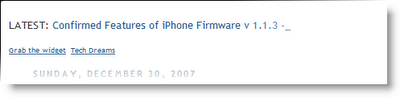Scrolling Headlines widget shows recent post titles of your blog like scrolling news headlines as seen in new web sites and TV news channels. Adding the widget to your blogger beta is very easy. In the following form
- Change "yourblogname" with your blog name
- Add code to your blog
Just copy the above code and paste it in new widget of your blog. Also, don’t forget to add your sitename in the last line of HTML code where I’ve mentioned “http://yoursitename.blogspot.com”. I mean just replace it with your sitename and you are done.